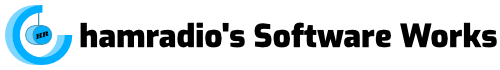Every effort at a safe/clean executable has been made, however critical issues/bugs could still exist. Therefore by accepting I agree that only I shall be responsible for any issue that arises from the use thereof as I chose to participate in the beta testing.
Release Candidate #3
SHA-256 Hash of download zip file:
2f12206e467a4306390e6ded8f3c90b451bea7f4e05d33a386a0bae9035de975
2.1.0 build 77
Added customizable history limit between 0-100 with 0 being disabled completely.
2.1.0 build 74
Hopefully fixed the layout editor misbehaving and moving items more times than needed to account for any immediate previous/next items being disabled.
------------------
Previously...
------------------
2.1.0 build 73
1. Fixed variable combo box trying to revert styles upon clearing of the history.
2. Fixed Ctrl+A strange behavior of the variable combo box.
2.1.0 build 71
1. Reverted the launch file exists check to the before method.
2. Fixed minor annoyance with variable field being cleared.
3. Added warning if a button uses the variable text and the variable bar is hidden. (Upon attempting to launch.)
As always let me know if bugs are found no matter how BIG or small of a bug it may be.
Also let me know your thoughts/feedback on this program in general even if no bugs are found...
2.1.0 build 70
1. Added conversion of environment variables to the start in field (e.g %HOMEDRIVE%, %HOMEPATH% and others) when launched.
Note on #1: Launch will be cancelled if it still has environment variables that could not be converted with a message that should display all the environment variables that remain invalid.
2. Reverted to beta build 60 for a launch parameter.
3. Added a tweaks menu under preferences which will display on win11. Currently it is used only for you to choose what the corners of the application windows should be. (default, donotround, rounded, and roundedsmall). It will load and save the preference on a previous operating system but will only show the menu along with being effective when on win11.
4. The variable combobox should now display as the dark mode style when on win10+ and one of the dark themes chosen.
5. Other smaller bugs fixed, enhancements, optimizations.
2.1.0 build 68
A couple bugs fixed.
2.1.0 build 67
Each layout file now has a layout configuration section where each option only applies to that layout file.
When loading a large width/height image file for the icon it should now ask if you want to save a copy at a smaller size to use.
Added the ability to shorten the title bar down a little.
More bug fixes and optimizations.
Further theme fixes.
I also ended up adding one last feature to this beta...
Added not one but two new prefix/suffix macros as follows:
and which will pop a dialog asking for them right before the launch happens.
Please note that the value will not show in the launch confirm window for more security.
2.1.0 build 60
BIG CHANGE -> Reworked how button's are identified to account for some of the D&D changes below.
A smaller change -> When files are dropped it should now filter out files that are not of correct file extension.
Additionally -> Some bugs were squashed and hopefully are dead.
Due to the "BIG CHANGE" I was able to implement the following...
Added more drag/drop operations for buttons.
Main Window D&D operations...
1. Shift + D&D = Move a button/separator within current layout (always placed to the left of button/separator you dropped it on).
2. Control + D&D = Drop a button on a "layoutlink" to give the option to move the button to that layout if it exists.
3. Control + Shift + D&D = Drop a button on a "layoutlink" to give the option to copy the button to that layout if it exists.
4. Note that you cannot move separators to layoutlinks as they don't require data to be entered anyway.
Move to Layout/Copy to Layout right click menu items for the equivalent of the above.
2.1.0 build 49
Added "Start In" for buttons excluding layout link which doesn't need to use them.
More bug fixes/optimizations.
Tweaks to how the settings are handled.
2.1.0 build 40
Drag and drop lnk/exe files to main button panel or the listing portion of the layout editor window has arrived.
2.10 build 25
Favorites now has experimental category feature.
Each button tooltip now matches the theme. (Note: Menu items still use system tooltip as not as easy to toggle.)
Added some checks for and against when adding/editing a button with skip command window checked and the ignore variable text checkbox.
------------------
Footnote: This is the beta download for Customizable Remote Administration Panel. If private beta then only users with the password may access the beta version download to provide feedback on and to get issues fixed before the beta version is released. However, if you feel you should have access, then please use the contact form to inquire.
- Version 2.1.0 build 77 RC3 BUILD
- Downloads 53
- File Size 556.87 KB
- File Count 1
- Create Date Wednesday, January 10, 2024
- Last update 2024-01-10 16:05:46
- Last Updated Friday, January 10, 2025